

Many workflows have been enhanced to include multi-account functionality in order to support person-centric. This capability saves time when working through a person’s account. Instead of working each account individually, multiple accounts can be worked at the same time. When setting up a workflow, determine whether or not the workflow should be multi-account capable.
 |
Any account or case can be selected for multi-accounts despite user security restrictions. Only configure a workflow to be multi-account if end-users should have the ability to associate multiple accounts or cases with the workflow. |
To create a multi-account workflow, navigate to System Management > Workflow > Workflows, and click Create, Copy, or Edit to open the Workflow Configuration window.
To make a workflow multi-account capable, select the Multi-account check box in the General tab.
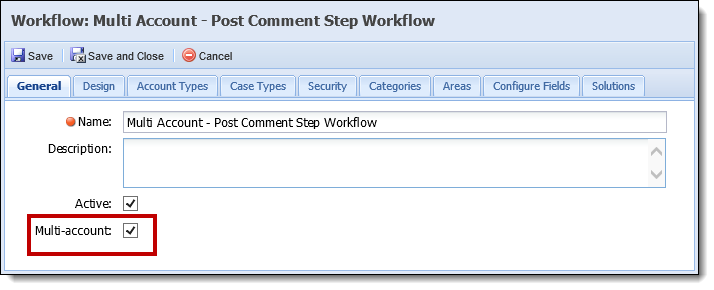
 |
When naming a Multi-Account workflow, it is not required to title it Multi-Account; however, doing so allows for easier identification on the Workflow tab in the workspace.
|
When Multi-account is selected, all workflow steps that are multi-account capable appear when addng a new step to the workflow in the Design tab.
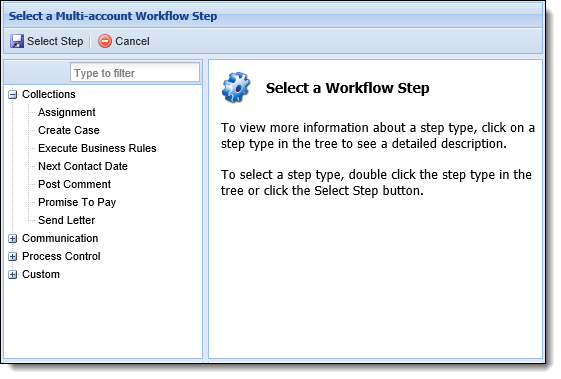
The process to create a Multi-account workflow can now be completed in the same manner as other workflows. For more information on how to create a workflow, please see Creating a Workflow within the Workflows topic of this Guide.
 |
In order to run a Multi-Account workflow, a Related Accounts panel must appear on the workspace. If a Related Accounts panel does not appear on the workspace, and a Multi-Account workflow is selected, an error message displays to identify that the workspace must contain a Related Accounts grid to run a multi-account workflow Additional information about configuring the workspace can be found in the Areas section of this guide. |